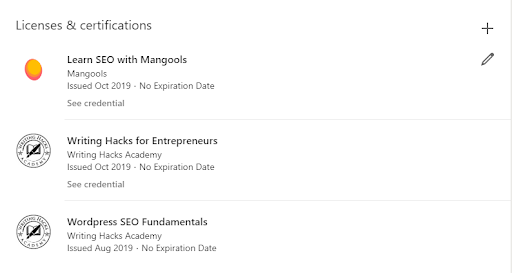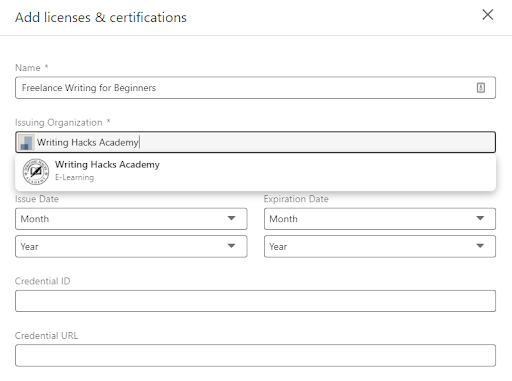1. On your LinkedIn account, click “Me” on the upper right side, then click “View Profile”.
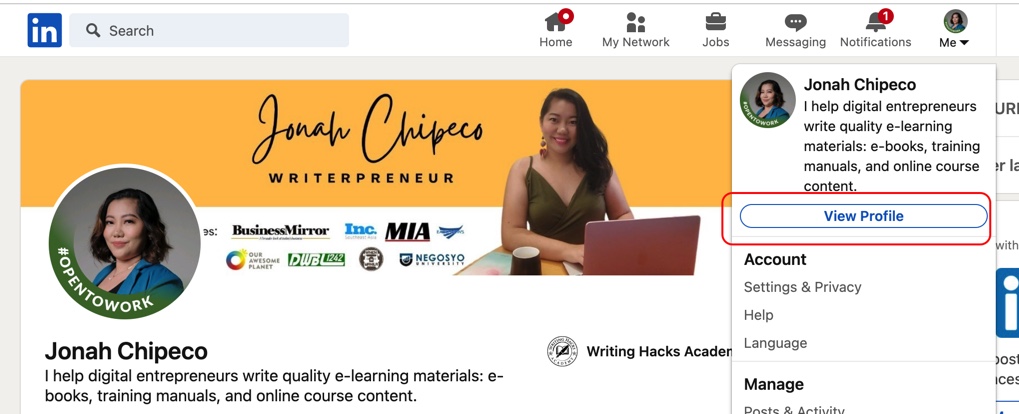
2. Scroll down to licenses and certification.
3. Click the plus (+) sign on the upper right.
4. Fill out the details.
5. On the issuing organization, type “Writing Hacks Academy.
5. The dates of issuance and expiration are also found on your e-certificate.
6. Under credential ID, write the Certificate Number.
7. (Optional) You can upload your e-certificate on Google drive and share the link on the “Credential URL” part.